I have an '@' in my user id "12345_name@company.com" , this when passed in the Rest Call is causing the error "Softlayer Access Denied" .
{ "error": "Access Denied. ", "code": "SoftLayer_Exception_Public"
}
Please suggest ways to get around this. Can we use an Alias instead of the "12345_name@company.com" user if.
Below is the Rest call I am trying to make.
https://12345_name@company.com:@api.softlayer.com/rest/v3/SoftLayer_Account/getVirtualGuests.json?objectMask=mask[hostname;domain;id;startCpus;maxCpuUnits;powerState;datacenter[name,longName];maxMemory;powerState;createDate;hourlyBillingFlag;averageDailyPublicBandwidthUsage;billingItem[id,item[id,description],category[name,id],children[id,item[id,description],category[id,name]]];networkComponents[status,ipAddressBindings.ipAddress,id,networkId,primaryIpAddress,port,maxSpeed];networkVlans[subnets[networkIdentifier,networkVlan.primaryRouter.hostname,cidr,gateway,id,netmask,addressSpace,networkVlanId,routingTypeName]]]