I'm trying to test android studio connection to mysql based on this tutorial using my android device for debugging purposes instead of android emulator. But the problem is, it results to:
java.net.ConnectException: failed to connect to /192.168.15.186 (port 80): connect failed: ETIMEDOUT (Connection timed out)
Take note that this is running on real device. localhost or 127.0.0.1:80 would return a result of ECONNREFUSED because obviously, this are computer addresses that the database aren't in the device but in the computer itself so it would be a completely waste of time if I test these 2 out or any alternative IP's.
I've tested out 10.0.2.2:80/login.php on emulator and it returns a true result hinting that the login and connection is success.
So I'm guessing that maybe the connection is block through the windows firewall, but I dont know how to modify it.
LOGCAT
03-06 13:59:29.935 20951-20951/com.example.smdojt.mysqldemo W/InputEventReceiver: Attempted to finish an input event but the input event receiver has already been disposed.
03-06 14:01:30.744 20951-25612/com.example.smdojt.mysqldemo W/System.err: java.net.ConnectException: failed to connect to /192.168.15.186 (port 80): connect failed: ETIMEDOUT (Connection timed out)
03-06 14:01:30.744 20951-25612/com.example.smdojt.mysqldemo W/System.err: at libcore.io.IoBridge.connect(IoBridge.java:124)
03-06 14:01:30.744 20951-25612/com.example.smdojt.mysqldemo W/System.err: at java.net.PlainSocketImpl.connect(PlainSocketImpl.java:200)
03-06 14:01:30.744 20951-25612/com.example.smdojt.mysqldemo W/System.err: at java.net.PlainSocketImpl.connect(PlainSocketImpl.java:513)
03-06 14:01:30.744 20951-25612/com.example.smdojt.mysqldemo W/System.err: at java.net.Socket.connect(Socket.java:894)
03-06 14:01:30.744 20951-25612/com.example.smdojt.mysqldemo W/System.err: at com.android.okhttp.internal.Platform.connectSocket(Platform.java:174)
03-06 14:01:30.744 20951-25612/com.example.smdojt.mysqldemo W/System.err: at com.android.okhttp.Connection.connect(Connection.java:152)
03-06 14:01:30.744 20951-25612/com.example.smdojt.mysqldemo W/System.err: at com.android.okhttp.internal.http.HttpEngine.connect(HttpEngine.java:276)
03-06 14:01:30.744 20951-25612/com.example.smdojt.mysqldemo W/System.err: at com.android.okhttp.internal.http.HttpEngine.sendRequest(HttpEngine.java:211)
03-06 14:01:30.744 20951-25612/com.example.smdojt.mysqldemo W/System.err: at com.android.okhttp.internal.http.HttpURLConnectionImpl.execute(HttpURLConnectionImpl.java:382)
03-06 14:01:30.744 20951-25612/com.example.smdojt.mysqldemo W/System.err: at com.android.okhttp.internal.http.HttpURLConnectionImpl.connect(HttpURLConnectionImpl.java:106)
03-06 14:01:30.744 20951-25612/com.example.smdojt.mysqldemo W/System.err: at com.android.okhttp.internal.http.HttpURLConnectionImpl.getOutputStream(HttpURLConnectionImpl.java:217)
03-06 14:01:30.745 20951-25612/com.example.smdojt.mysqldemo W/System.err: at com.example.smdojt.mysqldemo.BackgroundWorker.doInBackground(BackgroundWorker.java:48)
03-06 14:01:30.745 20951-25612/com.example.smdojt.mysqldemo W/System.err: at com.example.smdojt.mysqldemo.BackgroundWorker.doInBackground(BackgroundWorker.java:23)
03-06 14:01:30.745 20951-25612/com.example.smdojt.mysqldemo W/System.err: at android.os.AsyncTask$2.call(AsyncTask.java:292)
03-06 14:01:30.745 20951-25612/com.example.smdojt.mysqldemo W/System.err: at java.util.concurrent.FutureTask.run(FutureTask.java:237)
03-06 14:01:30.745 20951-25612/com.example.smdojt.mysqldemo W/System.err: at android.os.AsyncTask$SerialExecutor$1.run(AsyncTask.java:231)
03-06 14:01:30.745 20951-25612/com.example.smdojt.mysqldemo W/System.err: at java.util.concurrent.ThreadPoolExecutor.runWorker(ThreadPoolExecutor.java:1112)
03-06 14:01:30.745 20951-25612/com.example.smdojt.mysqldemo W/System.err: at java.util.concurrent.ThreadPoolExecutor$Worker.run(ThreadPoolExecutor.java:587)
03-06 14:01:30.745 20951-25612/com.example.smdojt.mysqldemo W/System.err: at java.lang.Thread.run(Thread.java:818)
03-06 14:01:30.745 20951-25612/com.example.smdojt.mysqldemo W/System.err: Caused by: android.system.ErrnoException: connect failed: ETIMEDOUT (Connection timed out)
03-06 14:01:30.745 20951-25612/com.example.smdojt.mysqldemo W/System.err: at libcore.io.Posix.connect(Native Method)
03-06 14:01:30.745 20951-25612/com.example.smdojt.mysqldemo W/System.err: at libcore.io.BlockGuardOs.connect(BlockGuardOs.java:111)
03-06 14:01:30.745 20951-25612/com.example.smdojt.mysqldemo W/System.err: at libcore.io.IoBridge.connectErrno(IoBridge.java:137)
03-06 14:01:30.745 20951-25612/com.example.smdojt.mysqldemo W/System.err: at libcore.io.IoBridge.connect(IoBridge.java:122)
03-06 14:01:30.745 20951-25612/com.example.smdojt.mysqldemo W/System.err: ... 18 more
03-06 14:01:30.748 20951-20951/com.example.smdojt.mysqldemo D/wangcy9: setStatusIcon occur wrong theme!
03-06 14:01:30.782 20951-20951/com.example.smdojt.mysqldemo D/ViewRootImpl: loadSystemProperties PersistDebugEvent: false RoDebugEvent: false
03-06 14:02:30.313 20951-20951/com.example.smdojt.mysqldemo W/InputEventReceiver: Attempted to finish an input event but the input event receiver has already been disposed.
MAINACTIVITY.java
public class MainActivity extends AppCompatActivity {
EditText UsernameEt, PasswordEt;
@Override
protected void onCreate(Bundle savedInstanceState)
{
super.onCreate(savedInstanceState);
setContentView(R.layout.activity_main);
UsernameEt = (EditText) findViewById(R.id.etUserName);
PasswordEt = (EditText) findViewById(R.id.etPassword);
}
public void OnLogin(View view)
{
String username = UsernameEt.getText().toString();
String password = PasswordEt.getText().toString();
String type = "login";
BackgroundWorker backgroundWorker = new BackgroundWorker(this);
backgroundWorker.execute(type, username, password);
}
}
BACKGROUNDWORKER.java
public class BackgroundWorker extends AsyncTask<String, Void, String> {
Context context;
AlertDialog alertDialog;
BackgroundWorker (Context ctx)
{
context = ctx;
}
@Override
protected String doInBackground(String... params) {
String type = params[0];
String login_url = "http://192.168.15.186:80/login.php"; //declare want you want to connect with
if (type.equals("login"))
{
try {
String user_name = params[1];
String password = params[2];
URL url = new URL(login_url);
HttpURLConnection httpURLConnection = (HttpURLConnection)url.openConnection(); //declare http connection class
httpURLConnection.setRequestMethod("POST");
httpURLConnection.setDoOutput(true);
httpURLConnection.setDoInput(true);
OutputStream outputStream = httpURLConnection.getOutputStream();
BufferedWriter bufferedWriter = new BufferedWriter(new OutputStreamWriter(outputStream, "UTF-8"));
String post_data = URLEncoder.encode("user_name","UTF-8") + "=" +URLEncoder.encode(user_name, "UTF-8")+"&"
+URLEncoder.encode("password","UTF-8") + "=" +URLEncoder.encode(password, "UTF-8");
bufferedWriter.write(post_data);
bufferedWriter.flush();
bufferedWriter.close();
outputStream.close();
//below: read and get post respone
InputStream inputStream = httpURLConnection.getInputStream();
BufferedReader bufferedReader = new BufferedReader(new InputStreamReader(inputStream, "iso-8859-1"));
String result="";
String line="";
while ((line = bufferedReader.readLine())!=null)
{
result += line;
}
bufferedReader.close();
inputStream.close();
httpURLConnection.disconnect();
return result;
} catch (MalformedURLException e) {
e.printStackTrace();
}
//Clause for httpurlconnection
catch (IOException e) {
e.printStackTrace();
}
}
return null;
}
@Override
protected void onPreExecute() {
alertDialog = new AlertDialog.Builder(context).create();
alertDialog.setTitle("Login Status");
}
@Override
protected void onPostExecute(String result) {
alertDialog.setMessage(result);
alertDialog.show();
}
@Override
protected void onProgressUpdate(Void... values) {
super.onProgressUpdate(values);
}
}