I'm very new to NativeScript. I chose it compared to React Native because I wanted 100% access to native API. I started playing with native plugins and read some tutorials like this one native libraries Now I'm trying to follow the same principle with this plugin FloatingActionButton
var app = require("application");
var platformModule = require("platform");
var fs = require("file-system");
var imageSource = require("image-source");function creatingFab(args) {
var fabMenu = new com.github.clans.fab.FloatingActionMenu(app.android.foregroundActivity);
var fabButton = new com.github.clans.fab.FloatingActionButton(args.object.android);
fabButton.setButtonSize(FloatingActionButton.SIZE_MINI);
fabButton.setLabelText("Hello Button");
//fabButton.setImageResource(imageSource.fromResource("logo"));
fabMenu.addMenuButton(fabButton);
fabMenu.hideMenuButton(false);
}<Page xmlns="http://schemas.nativescript.org/tns.xsd" navigatingTo="onNavigatingTo" class="page">
<Page.actionBar>
<ActionBar title="My App" icon="" class="action-bar">
</ActionBar>
</Page.actionBar>
<StackLayout class="p-20">
<Label text="Tap the button" class="h1 text-center"/>
<Button text="TAP" tap="{{ onTap }}" class="btn btn-primary btn-active"/>
<Label text="{{ message }}" class="h2 text-center" textWrap="true"/>
</StackLayout>
<android>
<placeholder id="fab" tap="fabClick" class="fab-button" margin="15" creatingView="creatingFab"/>
</android>
</Page>Thank you in advance for your help