I'm working with 5 divs:
- Main Div (works as wrapper, width and height set to
auto) - sub div (contains two divs, red and blue,
width:75%andheight:auto)- red div (
height:90%width:auto) - green div (
height:10%width:auto)
- red div (
- blue div (
width:25%height:auto)
as shown below:
with current width and height settings divs are proportionally responsive to each other.
but problem is if I set height:89% bottom-margin:1% of red div, then they do not produce the same output, sub div which contains red and green, get more height if veiwport is small and it becomes shorter than blue div if viewport is large screen.
I want to adjust it in such a manner that green div remains adjusted accordingly with blue div at bottom all the time, no matters what device i'm using.
Now unfortunately my code doesn't seem to work with fiddle and neither does snippet work, but it works on my browser and so does on liveweave.com.
here is working example on liveweave.com
here is my complete code:
HTML:
<body>
<div class="main">
<div class="sub">
<div class="red"></div>
<div class="green"></div>
</div>
<div class="blue"></div>
</div>
</body>
CSS:
.main{
width: auto;
height: auto;
}
.sub{
width: 75%;
height: auto;
float: left;
}
.red{
width: 100%;
height: 85%;
background-color: red;
}
.green{
width: 100%;
height: 15%;
background-color: green;
}
.blue{
width: 25%;
height: 100%;
background-color: blue;
float: right;
}