console.log messages used to go to Firebug, but not they dont appear here but in "browser console". How to put them back?
Asked
Active
Viewed 176 times
0
-
1Can you provide the screenshot ? – codeX Mar 05 '17 at 11:29
-
1Possible duplicate of [console.log() doesn't work anymore in Firebug since Firefox 51.0.1](http://stackoverflow.com/questions/41933743/console-log-doesnt-work-anymore-in-firebug-since-firefox-51-0-1) – Sebastian Zartner Mar 05 '17 at 14:32
2 Answers
1
As you can see in the home page of Firebug http://getfirebug.com/
The Firebug extension isn't being developed or maintained any longer.
To have your logs displayed you have 2 choices:
Use Firebug on an older version of Firefox (in my case it's working with Firefox 45).
Deactivate Firebug by tapping
about:addonsin the URL.Then tape
F12to use Firefox DevTools https://developer.mozilla.org/en-US/docs/Tools
Ala Eddine JEBALI
- 7,033
- 6
- 46
- 65
1
In 2 steps:
- disable or (better) uninstall Firebug
- press F12 and enjoy the console
Why: Firebug is not maintained anymore, it often becomes obsolete with new FF update. Tools already available in Firefox (F12) are inglobating it. See:
https://getfirebug.com/ <- the red message on main page
fresko
- 1,890
- 2
- 24
- 25