I have a new installation of Linux Mint 18.1 with Ubuntu 16.04. I have installed Node 6.10.0.
When doing the command that indicates the documentation of Yarn:
sudo apt-get update && sudo apt-get install yarn
It says "could not find yarn package"
I must do something else, because in the documentation I do not see anything about it.
Thank you.