I am developing a Java desktop application using JavaFX and for developing UI I am using Scene Builder 8.3.0. The issue that I am having is when I am trying to add a java class of a different package to my home.fxml file, scene builder do not show it in the list. But if the java class and fxml file are in the same package (same directory), I can add the controller java class (homeController.java) to fxml.
How can I add a controller java class of a different package to my fxml file via scene builder ?