This is my directory structure.
I want to config some eslint rule to detect my code.
In .eslintrc, I write these configuration items.
{
"extends": "airbnb",
"rules": {
"valid-jsdoc": 2,
// Disable until Flow supports let and const
"no-var": 0,
"react/jsx-uses-react": 1,
"react/jsx-no-undef": 2,
"react/wrap-multilines": 2,
"func-names": 0,
"new-cap": 0,
"no-undef": 0,
},
"plugins": [
"react"
]
}
I have used npm script to run eslint.
"scripts": {
"lint": "eslint src"
},
Normally, when I run npm run lint, it will detect all the files in src directory.
But, unfortunately, nothing output.
I don't know why. I guess maybe I have writed wrong configuration items. But after I write npm scripts "lint": "eslint src/component/App.jsx", eslint works.
So where is the problems? Eslint can detect single file well, but it can't detect all the files in some directory.