Is there any way to insert a fully formatted citation in RMarkdown in-text. For example, something like this: You enter the citation key
@watson1953
and it renders (as a latex PDF) as
Watson, J. D., & Crick, F. H. C. (1953). Molecular structure of nucleic acids: A structure for deoxyribose nucleic acid. Nature, 171(737-738), 3-12.
But it does it in exact location of the citation key. The bibliography at the end of the document should also be suppressed.
Is there any way to do this? I couldn't find anything either here or through searching google.