I am trying to import a sample database "employees.sql" from official phpMyAdmin webpage. I am using uwamp server and getting the following error when using phpMyAdmin "import" option:
Unrecognized statement type. (near "source" at position 0)
.SQL FILE AT LINE WHERE ERROR IS REPORTED:
SELECT 'LOADING departments' as 'INFO';
source load_departments.dump ;
I am not sure what to change to successfully import the database. I also tried different things like putting load_departments.dump in quotes, but it still didn't work.