I keep getting this error in my windows logs:
SharePointSocialNetworking.Facebook
b0ceb144-b183-4b66-aa10-39fd9ee42bd4
Could not load file or assembly 'Microsoft.Contracts, Version=1.0.0.0, Culture=neutral, PublicKeyToken=736440c9b414ea16' or one of its dependencies. The system cannot find the file specified.
But the assembly it's talking about already shows in my GAC:
Am I missing something here? Everything in the GAC matches the error message. How could windows not find this?