I have the following report result when "run" from the designer (report builder).
Please note that even the header strings are empy!!!
If I save the report on the SSRS server (same query, same sql server) I get:
An even more weird, if I export to excel from report builder I get:
How can I get the value displayed in "report builder"
PS: I have the exact same behavior with or without the group and collapsing options
- windows 10 pro x64
- sql serveur express 2016
- report builder 2016