I cannot click Capture (2nd last button "캡처" in Korean) button in Azure portal. All other virtual machines are same to this situation.
Yesterday, I captured image by clicking that button, but today I cannot click it. Could you let me know why this happens and how I can solve this problem???
One more question! this is error log Provisioning failed. OS Provisioning for VM 'master0' did not finish in the allotted time. However, the VM guest agent was detected running. This suggests the guest OS has not been properly prepared to be used as a VM image (with CreateOption=FromImage). To resolve this issue, either use the VHD as is with CreateOption=Attach or prepare it properly for use as an image: * Instructions for Windows: https://azure.microsoft.com/documentation/articles/virtual-machines-windows-upload-image/ * Instructions for Linux: https://azure.microsoft.com/documentation/articles/virtual-machines-linux-capture-image/. OSProvisioningTimedOut
I use a Linux machine