Completely stumped. I've looked all over and implemented every solution I could find. I can't seem to get the navigation bar to become transparent.
When trying to set the background color, I just get a black bar at the top. Same as if I try to set the background images. I've tried all of these and all of there many variations.
self.navigationController?.navigationBar.setBackgroundImage(UIImage(), for: .default)
self.navigationController?.navigationBar.shadowImage = UIImage()
self.navigationController?.navigationBar.backgroundColor = UIColor.clear
I'm using it in viewWillAppear() and in an animation when scrolling. The navigation bar is transparent, and then as you scroll navigation bar gets a white background with gray text.
func scrollViewDidScroll(_ scrollView: UIScrollView) {
self.navigationController?.navigationBar.barStyle = .default
let offset = self.tableView.contentOffset.y
if offset > 250.0 {
self.navigationController?.navigationBar.titleTextAttributes = [NSForegroundColorAttributeName: UIColor.darkGray]
self.navigationController?.navigationBar.topItem?.title = spot!.Name
self.navigationController?.navigationBar.isTranslucent = false
self.navigationController?.navigationBar.tintColor = UIColor.darkGray
self.navigationController?.isNavigationBarHidden = false
self.navigationController?.navigationBar.barTintColor = UIColor.white
}
else {
self.navigationController?.navigationBar.topItem?.title = nil
self.navigationController?.navigationBar.isTranslucent = true
self.navigationController?.isNavigationBarHidden = false
self.navigationController?.navigationBar.tintColor = UIColor.white
self.navigationController?.navigationBar.barTintColor = UIColor.white
self.navigationController?.navigationBar.shadowImage = UIImage()
}
}
I've also tried setting the background color to white, and changing the alpha = 0, but that doesn't work either.
Any help greatly appreciated.