I am a Java programmer and new to JavaFx.I want to create a virtual keyborad. I can make everything like buttons,layout,stage,scene everything.I also know using setText() method which can write text on the same java applicatton,but the question is that how do i make understand computer or program(in javafx or java not in swings) that on button click(ie on setOnAction()),it has to write a character on any 'another' java application (such as notepad,wordpad,etc). Is there is any class or interface that i have to extends or implements respectively or is there is any method which can help? I had explored the internet but was unable to find something helpful.
Asked
Active
Viewed 161 times
1 Answers
0
If you have set all the buttons in your controller you can do like this :
//I supposed you named you 'button_a' your
@FXML
Button button_a;
@Override
public void initialize(URL location, ResourceBundle resources) {
button_a.setOnAction(event->{
BufferedWriter writer = null;
try {
writer = new BufferedWriter(new FileWriter("file.txt")); //or new File("c:/users/.../.../file.txt");
writer.write(button_a.getText()); //will give the letter you write on the button : the letter of the keyboard
} catch (IOException e) {
System.err.println("IOError on write");
e.printStackTrace();
} finally {
if (writer != null) {
try {
writer.close();
} catch (IOException e) {
System.err.println("IOError on close");
e.printStackTrace();
}
}
}
});
}
An easier way could be that : You have surely put all your buttons in a container, a GridPane would be good because you can put all into ONE container (and put ONLY the buttons or you'll need to check it's a button each time in the loop), and then iterate over the children of the GridPane (the buttons) :
@FXML
GridPane grid;
@Override
public void initialize(URL location, ResourceBundle resources) {
String fileName = "test.txt";
for(Node button : grid.getChildren()){
((Button)button).setOnAction(event->{
BufferedWriter writer = null;
try {
writer = new BufferedWriter(new FileWriter(fileName)); //or new File("c:/users/.../.../file.txt");
writer.write(((Button)button).getText()); //will give the letter you write on the button : the letter of the keyboard
} catch (IOException e) {
System.err.println("IOError on write");
e.printStackTrace();
} finally {
if (writer != null) {
try {
writer.close();
} catch (IOException e) {
System.err.println("IOError on close");
e.printStackTrace();
}
}
}
});
}
}
Hope this helps
azro
- 53,056
- 7
- 34
- 70