I saw this in the web  So I confirmed that it is possible to have 2 fill in 2 different polylines in one path in Google Maps.
So I confirmed that it is possible to have 2 fill in 2 different polylines in one path in Google Maps.
To experiment this, I tried to add only one polyline at first using this code:
public static void drawEncodedPolyOnMap(String encoded, GoogleMap map) {
List<LatLng> points = new ArrayList<>();
int index = 0, len = encoded.length();
int lat = 0, lng = 0;
while (index < len) {
int b, shift = 0, result = 0;
do {
b = encoded.charAt(index++) - 63;
result |= (b & 0x1f) << shift;
shift += 5;
} while (b >= 0x20);
int dlat = ((result & 1) != 0 ? ~(result >> 1) : (result >> 1));
lat += dlat;
shift = 0;
result = 0;
do {
b = encoded.charAt(index++) - 63;
result |= (b & 0x1f) << shift;
shift += 5;
} while (b >= 0x20);
int dlng = ((result & 1) != 0 ? ~(result >> 1) : (result >> 1));
lng += dlng;
LatLng p = new LatLng((((double) lat / 1E5)),
(((double) lng / 1E5)));
points.add(p);
}
map.addPolyline(new PolylineOptions().width(7).color(Color.RED).geodesic(true).addAll(points));
}
But it is not giving me the display that I expected
Basically in my case, polylines get center-aligned even though the markers are at the edge of the road, the case I don't like to happen.
Is it possible to align the polyline with the markers in Android? How?