I am using SSRS 2016 to make a report.
I use MIDDLE for the Vertical Alignment so the text is in the middle of the box.
It changes to look correct in Design View but when I view it in Report Viewer, it looks like it's set to TOP.
More bizarrely, when it exports to Excel or PDF, it works fine. There are no extra spaces or Return characters - just static text.
Is there any way to get this working as it did in SSRS 2012? It used to work fine.
I have tried it in both Visual Studio and Report Builder with the same crappy results. Unfortunately, this report will mostly be viewed on-screen.