I am receiving undefined for the variable called: names Any help on why it is not displaying the results. It will display in the logger but not on the index.html or the web side after search is pressed.
code:
// var names =[]; //I tried using a global variable but with no luck
function SearchFiles(searchTerm) {
var searchFor = "title contains '" + searchTerm + "'";
var owneris = "and 'Email@email.com' in Owners";
var names = [];
var fileIds = [];
Logger.log(searchFor + " " + owneris);
var files = DriveApp.searchFiles(searchFor + " " + owneris);
while (files.hasNext()) {
var file = files.next();
var fileId = file.getId(); // To get FileId of the file
fileIds.push(fileId);
var name = file.getName();
names.push(name);
}
for (var i = 0; i < names.length; i++) {
//this is showing in the Logger
Logger.log(names[i]);
Logger.log("https://drive.google.com/uc?export=download&id=" + fileIds[i]);
}
}
function returnNames(names) {
return '<h3><b>returnNames has ran.!</b></h3> <br>' + names; // Why does this names variable return undefined???
}
function doGet(e) {
var template = HtmlService.createTemplateFromFile('Index');
return template.evaluate()
.setTitle('Search Drive')
.setSandboxMode(HtmlService.SandboxMode.IFRAME);
}
function processForm(searchTerm) {
var resultToReturn;
Logger.log('processForm was called! ' + searchTerm);
resultToReturn = SearchFiles(searchTerm);
Logger.log('resultToReturn: ' + resultToReturn)
// shows as undefined in the logger
return resultToReturn;
}<!DOCTYPE html>
<html>
<head>
<base target="_top">
<script>
function displayMessage() {
var searchTerm;
searchTerm = document.getElementById('idSrchTerm').value;
console.log('searchTerm: ' + searchTerm);
google.script.run.processForm(searchTerm);
google.script.run.withSuccessHandler(handleResults).returnNames();
}
function handleResults(searchTerm) {
console.log('Handle Results was called! ');
document.writeln(searchTerm);
}
</script>
</head>
<body>
<input type="text" id="idSrchTerm" name="search">
<input type="button" value="submitButton" name="submitButton" onclick="displayMessage()" />
</body>
</html>