I have done an Android app which takes the data from a server database. If I install it from an USB installation or installing an unsigned apk everything works properly but, if I install it from a signed apk (or downloading it from PlayStore) the maps activity does not work.
Once I have installed it, my app does a request to an API in order to take the data in its database an fill the app's db so I can show the data from the app db.
I know it is getting the data since I can see everything allright but maps Activity, which looks like following:
Does anyone know if there is any diferent between these two apks that may be causing this unexpected behavior?
Thanks in advance