I'm writing this post because I don't know what I can do.
I'm developing an big app for iOS with a lot of users for my company; to log error and crashes I'm using Microsoft MobileCenter (Analytics and Crashed ver. 0.6), Xamarin.Forms ver. 2.3.3.168 and a lot of components such as Xam.Plugins, SQLite, PCLStorage, SharpZipLib.
As MobileCenter request the minimum target version for the app is 8.
Apart from minor bugs, the big problem is difficult to explain. I'm trying to ask you an advice.
The app is working fine. If I test it, I can't have any problems. At same point the app crashed for any apparently reason. No logs, no crashed, no nothing in MobileCenter. From this moment it's impossible to start the app and I can't have any logs about it: I can see the splash screen but after than the app is crashed again. It seems the problem raises after taking photo with camera.
When the app starts, it deletes images (if there are any in the folder), send a file to my server, and check with CrossDeviceInfo what the OS version is. Then the first page is called.
I tried to understand the problem to read the log in Xcode after connecting my device to my iMac but it's incomprehensible.
If I try to read the View Device Logs I can find one crash for my app but the log is still incomprehensible for me.
Then from Xcode I tried to open Organizer and under Crashes...
If I connect the device with this issue to my iMac and I deploy the app on it, the app is working fine. How can I understand where the problem is to fix it?
Update
In my App.xaml.cs I initialise MobileCenter like the following code:
public partial class App : Application
{
public App() {
// my code
}
protected override void OnStart()
{
MobileCenter.LogLevel = LogLevel.Verbose;
MobileCenter.Start(typeof(Analytics), typeof(Crashes));
}
}