I've installed nodejs, and have used npm to install grunt using npm install grunt
When I try to run grunt, I am presented with what appears to be instructions on running node commands: (see image)
the same applies when trying to run gulp
I have done the same steps on other computers, and had no problem running grunt previously
Please suggest ideas as to what's going on. Thanks