I'm using NetBeans 8.0.2 (on windows 7, 64bit). While I'm creating a new web application on it, for the "4. Frameworks" section I can't find the 'Hibernate' option here...
Before it was showing that option, like this:
I can't figure out the problem and so I am looking for a solution (Reinstalling NetBeans may give a solution, but I want any other solution because many times I have seen this problem, so reinstalling can't be a solution).
UPD. Here, Tools > Libraries: