Just now I started with Azure DevTest Lab. I created a VM in lab using a json template. I want to use the public IP of the VM using powershell or may be I would like to return the same using template, if I can.
The challenge here is as per DTL concept the VM is created in a new resource group other than the one where your lab exists. I can definitely see the name of resource group of lab VM on portal but I am not able to figure out how this can be done using powershell. I am working on an automation so I need to do it by powershell.
Refer to the picture. The lab seems to be in a resource group in the same where the lab exist shown in green box. But, technically the lab VM resides in dynamically created resource gruop (RG name pattern = labname + VM name + Some Random digits) shown in light yellow in screenshot.