I'm tasked with creating a report in a RLDC that contains a Sunburst chart which is one of the new charts that comes with SQL 2016.
However in Visual Studio 2015 the option to add that type of chart only appears if you add it in a RDL file that is part of a Report Project, and not a RDLC file in a c# project. As this code is run on a web server rather than in than on the reporting server this presents a problem.
Is it possible to add a Sunburst chart to a RLDC? If so how?
Manually adding the chart to the RDLC results in an error. Sunburst is not a valid value

Taking a RDL and renaming it to RDLC as per Dan Andrews suggestion results in
But that then errors out with
The report definition has an invalid target namespace 'http://schemas.microsoft.com/sqlserver/reporting/2016/01/reportdefinition' which cannot be upgraded.