I created 4 custom attributes in my Active Directory. I followed the instructions as found here - https://social.technet.microsoft.com/wiki/contents/articles/20319.how-to-create-a-custom-attribute-in-active-directory.aspx
I can see the attributes in Active Directory Schema MMC (Figure 1), AD Users and Computer's properties (Figure 2) and can select and update these 4 attributes with C# and the PrincipalContext and UserPrincipal (extended) classes.
I have been using this ADSI query for months...
SELECT *
FROM OpenQuery (ADSI,
'SELECT SAMAccountName, pwdLastSet, lockoutTime, employeeID, displayName, givenname, sn,
scriptpath, distinguishedName, telephoneNumber, mail, mobile,
facsimileTelephoneNumber ,LastLogon, badPasswordTime, accountExpires,
userAccountControl, manager
FROM ''LDAP://example.com/DC=example,DC=com''
WHERE objectClass = ''User''
AND ''userAccountControl:1.2.840.113556.1.4.803:''<> 2') AS tblADSI_CBS
WHERE
samaccountname not like '%$'
But as soon as i add fBCArenaID to the query, I get this error message
Msg 7399, Level 16, State 1, Line 1
The OLE DB provider "ADSDSOObject" for linked server "ADSI" reported an error. The provider did not give any information about the error.Msg 7350, Level 16, State 2, Line 1
Cannot get the column information from OLE DB provider "ADSDSOObject" for linked server "ADSI".
Questions:
- Did I create my custom attributes incorrectly?
- Did I make them inaccessible by not giving them the right X.500 OID?
- Is the
OpenQuerychoking on them because they are integers and not strings?
Figure 1: my custom attributes showing is ADS MMC:
Figure 2: my custom attributes showing in AD Users and Computers: