Your shader is fine; it's actually the vertex UVs that are the problem:
So for all rectangles the uv coordinates are as following [0, 0] / [0, rect.height] / [rect.width, 0] / [rect.width, rect.height]. So the uvs are going beyond 1
Your shader is designed to support the standard UV space, in which case you should replace rect.width and rect.height with 1.
By using UV coords greater than one, you're effectively asking for texels outside of the specified texture. When used with a texture atlas, that means you're asking for texels outside of the specified tile -- in this case, those happen to be white, and that's what you're seeing in the rendered output.
Tiling with an atlas texture
Updating because I missed an important detail: you want a tiling material.
Usually, UVs interpolate linearly:
For tiling, you essentially want more of a "sawtooth" output:

For a non-atlas texture, you can adjust material scale/wrap settings and call it done. For an atlas texture, it's possible but you'll end up with a shader and/or geometry that aren't quite standard.
The "most standard" solution would be if your larger quads are on a separate mesh from the smaller ones:
- Add a
float material param named uv_scale or some such
- Add a
Multiply node that scales incoming UVs by uv_scale
- Pass output from that into a
Frac node
- Pass output from that into the
UV Tile node
Pseudocode is roughly: uv = frac(uv * uv_scale)
If you need all of your quads to be in the same mesh, you end up needing non-standard geometry:
- Change your UVs again (going back to
rect.width and rect.height)
- Add a
Frac node before the UV Tile node
This is a simpler shader change, but has the downside that your geometry will no longer be cleanly supported in other shaders.