I am having a problem similar to this:
Cannot Get Unwind Segue Working with Modal View Controller Presented Over Current Context
I presented a VC modally using OverCurrentContext presentation style following a tutorial. All set in storyboard.
VC1 -> modally overCurrentContext -> VC2
The problem is that Xcode 8 has slightly different options in the Attributes Inspector, no OverCurrentContext option in the Segue, so I had to select the presentation: default in the Segue
and set the presentation: overCurrentContext in the VC2
Now, when I try to unwind back to the VC1 I can't, nothing happens and I get stuck in VC2.
I had to add some extra code to the unwind method to make this work.
@IBAction func unwindFromAdvancedOptions(segue: UIStoryboardSegue) {
if segue.source as? VC2 != nil {
segue.source.dismiss(animated: true, completion: nil)
}
}
But I'd really like to understand why storyboard settings where enough to unwind any other modal presentation styles but OverCurrentContext.