I have a spreadsheet with lots of named ranges, and I'd like to have a sort of table of contents which provides hyperlinks to jump to them.
In the UI I can create a hyperlink to a named range, which ends up with the format:
https://docs.google.com/spreadsheets/d/xxxxx/edit#rangeid=yyyyy
Where xxxx is a long spreadsheet id, and yyyy is a series of digits.
Since I have an awful lot of these, I'd like to use Google Apps Script to generate all of these links programatically. I can find the named range objects using Spreadsheet.getRangeByName, but I can't find a way to get a rangeid from this.