We just open a new e-commerce website and recently noticed Gmail treat our e-mails as spam (notice the red question mark). Our website run behind CloudFlare so the email server IP address is different than the domain.
We also did not send a bulk email at least not yet. There are some explanations in Google FAQ but not sure what it means or how I need to implement it. Can you please explain how to set these DKIM (preferred) or SPF.
Our website uses nopcommerce (3.70) and developed with ASP.Net.