What I did:
npm install -g yo generator-codeyo codeand selected New Color ThemeFollowing instructions for name, author etc.
The ready made folder I moved to $HOME/.vscode/extensions (I am on Mac)
Content of my folder:
Inside the themes folder:
I restarted the vscode and from Code->Preferences->Color Theme I chose my theme and have the following error:
The theme was generated with editor. I also tried with theme from colorsublime but I had the same error.
This is package.json file:
{
"name": "random",
"displayName": "randomtheme",
"description": "theme",
"version": "0.0.1",
"publisher": "Milenito",
"engines": {
"vscode": "^1.5.0"
},
"categories": [
"Themes"
],
"contributes": {
"themes": [
{
"label": "Random",
"uiTheme": "vs-dark",
"path": "./themes/milenekai.tmTheme"
}
]
}
}
I really can't see where is the problem. I would appreciate any help.