I am creating a TableCell using Cirrious.FluentLayout in MVVMCross to add constraints.
I've added four images to the ContentView and have had to manually space them out (Horizontally) by calculating the margin in the constructor
var gap = (ContentView.Frame.Width - (imagesize * 3) - 40) /6;
Then I use the calculated gap for the constraints
_signalStrength.ToRightOf(_batteryLevel, gap),
_childLockImage.ToRightOf(_signalStrength, gap),
Currently this will work fine as the app only runs in Portrait mode, but I am concerned that if we enable landscape mode then this will not work.
Is there a better way to have these images pace evenly across the table cell?