I am using SSRS report where Main report using one subreport. I want to retrieve one cell data from main report which located on 88th row and column name is FullYear.
I tried below expressions,
=LookUp(Fields!PLMapperId.Value,88,Fields!FullYear.Value,”ProfitAndLossDataset”)
Function MergeLookup(ByVal items As Object()) As String
If items Is Nothing Then
Return Nothing
End If
Dim suma As String = New String()
Dim ct as Integer = New Integer()
suma = ""
ct = 0
For Each item As Object In items
suma += Convert.ToString(item) + ","
ct += 1
Next
If (ct = 0) Then return 0 else return suma
End Function
=Code.MergeLookup(Lookup(88,Fields!PLMapperId.Value,Fields!FullYear.Value, "ProfitAndLossDataset"))
It is giving me below errors,
Severity Code Description Project File Line Suppression State Error [rsInvalidLookupScope] The Value expression for the text box ‘Textbox8’ has a scope parameter that is not valid for a lookup function. The scope parameter must be set to a string constant that is the name of a dataset.
Severity Code Description Project File Line Suppression State Error [rsInvalidLookupScope] The Value expression for the textrun ‘Textbox8.Paragraphs[0].TextRuns[10]’ has a scope parameter that is not valid for a lookup function. The scope parameter must be set to a string constant that is the name of a dataset.
I want to perform some calculation on main report data which I want to render in subreport. Where do I need to change to make it work?