About every 4 second after I start the emulator device from my Android Studio project an error message is printed into the Run window. It's extremely annoying because it hijacks the focus. If I'm in the Debug window it switches to the Run window every 4 seconds because of this error no matter what I do.
This started a day ago, but I don't know what induced it. I use the same emulator devices for several months now. Maybe an upgrade of some portion of Android SDK? The external SDK Manager is not invokable any more.
The messages start to come right after I boot up this API 25 wear emulator. One workaround is to make that tab float, then it doesn't hijack my focus; I move it to my second monitor.
I also noticed I cannot connect my Android Wear app running on my physical device (I'm running physical phone with the emulated wear) with my emulator.