I receive the following error whilst trying to push to my newly created repo hosted using gogs on my server:
$ git push origin master
remote: User permission denied
fatal: unable to access 'https://myserver.co.uk/gogs/jacque/myRepo.git/': The requested URL returned error: 403
I can access gogs just fine in my browser, I can clone repositories with no issue, I just can't push to my remote.
I know this question has been asked on multiple occasions but I can't seem to get anywhere trying any of the other answers.
For extra information, I'm using git for windows on windows 10. My server is running raspbian.
Edit: If the repo is initialised using VS it works fine but this doesn't solve my problem.