Is it possible to make TMemo show partially visible lines? I'm looking for a native way to do that, without custom rendering.
I made an example screenshot for those who not familiar with this issue:
As you can see,, in the area I marked with red, there is enough space to display some part of the next line that is not visible by default.
There are some components, like TListBox, which show partially visible lines, so I want to make TMemo do the same.
P.S. I'm not interested in other suggestions, like enlarging the TMemo size, that's off-topic.