I have multiple projects in my solution. I am trying to create build definitions for my build server. I have Core Project that have no dependencies with the following project.json:
{
"version": "1.0.0-*",
"frameworks": {
"netcoreapp1.0": {}
},
"dependencies": {
"Microsoft.NETCore.App": {
"version": "1.0.0",
"type": "platform"
},
"Microsoft.EntityFrameworkCore.SqlServer": "1.0.1"
}
}
I am trying to restore then build this project, but its complaining about other project that's not related to it.
Restore
PS C:\Program Files (x86)\TeamCity\buildAgent\work\3c13246440f9a264\src\Compas.Core> dotnet restore
log : Restoring packages for C:\Program Files (x86)\TeamCity\buildAgent\work\3c13246440f9a264\src\Compas.Core\project.json...
log : Writing lock file to disk. Path: C:\Program Files (x86)\TeamCity\buildAgent\work\3c13246440f9a264\src\Compas.Core\project.lock.json
log : C:\Program Files (x86)\TeamCity\buildAgent\work\3c13246440f9a264\src\Compas.Core\project.json
log : Restore completed in 2071ms.
Build
PS C:\Program Files (x86)\TeamCity\buildAgent\work\e5c291e45d6e2691\src\Compas.Core> dotnet build
Project Microsoft.Extensions.Caching.Abstractions does not have a lock file. Please run "dotnet restore" to generate a new lock file.
Project Microsoft.Extensions.Caching.Abstractions does not have a lock file. Please run "dotnet restore" to generate a new lock file.
I have "Microsoft.Extensions.Caching.Abstractions" in my solution, but why build Core would need that lock file there.