I am receiving an error when trying to use the serve command in Angular-CLI. The error I am receiving is this:
I tried to resolve these @types\jasmine\index.d issue by following the suggestions here : ERROR in [at-loader] node_modules\@types\jasmine , however the typescript version that I pinned in the package.json file is "2.1.6" in order to alleviate other issues I was experiencing in the past. Any suggestions?