I have a Selenium solution with approximately 40 tests. In Visual Studio 2015, when I navigate to Work Items, search for a test case I want to link a test to, click the Associated Automation tab, and then click the ellipsis in the Automated Test Name field, I see a choose test window with a list of Test Names and Test Ids I can select.
In a SpecFlow solution that also uses Selenium that I was just handed. When I repeat these steps, the choose test window is empty. Both solutions have been checked into source control. The Selenium tests were once part of a project that was in a Build, but the project has extracted several months ago and now simply reside in Source Control.
Is there something different about SpecFlow that I need to do to be able to associate the test code with the TFS test cases?