I use NanoHTTPD as web server in my Android App, I upload multiple files include chinese filename to server client using Code A.
But I get the messy code of chinese filename in Code B, how can I fix the pr oblem? Thanks!
Messy code screenshot
Code A
<!DOCTYPE html>
<html xmlns="http://www.w3.org/1999/xhtml">
<head>
<title>WiFi File Transfer</title>
<meta charset= "utf-8"/>
</head>
<body>
<div id="content">
<form action="" method="post" enctype="multipart/form-data">
<input type="file" name="myupload" multiple="multiple" />
<input type="submit" value="Upload Files"/>
</form>
</div>
</body>
</html>
Code B
@Override
public Response serve(IHTTPSession session) {
String uri = session.getUri();
MURLPar mURLPar=new MURLPar(mContext);
SetMURLParValue(mURLPar,session);
Method method = session.getMethod();
if (Method.POST.equals(method)) {
Map<String, String> files=null;
try {
files = new HashMap<String, String>();
session.parseBody(files);
}catch (Exception e) {
}
ActionUploadFiles(mURLPar,files,session);
...
}
private void ActionUploadFiles(MURLPar mURLPar, Map<String, String> files,IHTTPSession session){
File upload = new File(FileFolderHelper.GetPhysicsCurrentPath(mURLPar) +"/Upload");
try{
Set<String> keys = files.keySet();
for (String key:keys) {
String location = files.get(key);
File source = new File(location);
String filename=session.getParms().get(key);
//It will be messy code when uploaded filename is chinese!
filename=java.net.URLDecoder.decode(filename, "utf-8");
File target = new File(upload.getPath(),filename);
FileUtils.copyFile(source,target);
}
}
catch (Exception e) {
Utility.LogError("Upload Error: "+ e.getMessage());
}
}