I'm trying to make images circular in a tableview cell, I've the various ways I've seen on stackoverflow but this is the closest I've gotten:
As you can see they look more like elipses than circles. In storyboard I have the constraints set to keeping the aspect ratio 1:1 and the view mode "aspect fill". I'm using this UIImage extension for the circular shape:
extension UIImage {
var circleMask: UIImage {
let square = CGSize(width: min(size.width, size.height), height: min(size.width, size.height))
let imageView = UIImageView(frame: CGRect(origin: CGPoint(x: 0, y: 0), size: square))
imageView.contentMode = UIViewContentMode.scaleAspectFill
imageView.image = self
imageView.layer.cornerRadius = square.width/2
imageView.layer.borderColor = UIColor.white.cgColor
imageView.layer.borderWidth = 5
imageView.layer.masksToBounds = true
UIGraphicsBeginImageContext(imageView.bounds.size)
imageView.layer.render(in: UIGraphicsGetCurrentContext()!)
let result = UIGraphicsGetImageFromCurrentImageContext()
UIGraphicsEndImageContext()
return result!
}
}
This is how my cellForRowAt IndexPath looks:
let cell = detailTableView.dequeueReusableCell(withIdentifier: castResuseIdentifier)
as! CastCell
let cast = castArray[indexPath.row]
cell.actorName.text = cast.name
cell.characterName.text = cast.character
cell.actorProfileImage.image = castImageArray[indexPath.row].circleMask
self.detailTableView.rowHeight = 100
detailTableView.allowsSelection = true
return cell
Not sure why they aren't perfect circles, any idea?