I am trying to create a histogram on a continuous value column Trip_distance in a large 1.4M row pandas dataframe. Wrote the following code:
fig = plt.figure(figsize=(17,10))
trip_data.hist(column="Trip_distance")
plt.xlabel("Trip_distance",fontsize=15)
plt.ylabel("Frequency",fontsize=15)
plt.xlim([0.0,100.0])
#plt.legend(loc='center left', bbox_to_anchor=(1.0, 0.5))
But I am not sure why all values give the same frequency plot which shouldn't be the case. What's wrong with the code?
Test data:
VendorID lpep_pickup_datetime Lpep_dropoff_datetime Store_and_fwd_flag RateCodeID Pickup_longitude Pickup_latitude Dropoff_longitude Dropoff_latitude Passenger_count Trip_distance Fare_amount Extra MTA_tax Tip_amount Tolls_amount Ehail_fee improvement_surcharge Total_amount Payment_type Trip_type
0 2 2015-09-01 00:02:34 2015-09-01 00:02:38 N 5 -73.979485 40.684956 -73.979431 40.685020 1 0.00 7.8 0.0 0.0 1.95 0.0 NaN 0.0 9.75 1 2.0
1 2 2015-09-01 00:04:20 2015-09-01 00:04:24 N 5 -74.010796 40.912216 -74.010780 40.912212 1 0.00 45.0 0.0 0.0 0.00 0.0 NaN 0.0 45.00 1 2.0
2 2 2015-09-01 00:01:50 2015-09-01 00:04:24 N 1 -73.921410 40.766708 -73.914413 40.764687 1 0.59 4.0 0.5 0.5 0.50 0.0 NaN 0.3 5.80 1 1.0
3 2 2015-09-01 00:02:36 2015-09-01 00:06:42 N 1 -73.921387 40.766678 -73.931427 40.771584 1 0.74 5.0 0.5 0.5 0.00 0.0 NaN 0.3 6.30 2 1.0
4 2 2015-09-01 00:00:14 2015-09-01 00:04:20 N 1 -73.955482 40.714046 -73.944412 40.714729 1 0.61 5.0 0.5 0.5 0.00 0.0 NaN 0.3 6.30 2 1.0
5 2 2015-09-01 00:00:39 2015-09-01 00:05:20 N 1 -73.945297 40.808186 -73.937668 40.821198 1 1.07 5.5 0.5 0.5 1.36 0.0 NaN 0.3 8.16 1 1.0
6 2 2015-09-01 00:00:52 2015-09-01 00:05:50 N 1 -73.890877 40.746426 -73.876923 40.756306 1 1.43 6.5 0.5 0.5 0.00 0.0 NaN 0.3 7.80 1 1.0
7 2 2015-09-01 00:02:15 2015-09-01 00:05:34 N 1 -73.946701 40.797321 -73.937645 40.804516 1 0.90 5.0 0.5 0.5 0.00 0.0 NaN 0.3 6.30 2 1.0
8 2 2015-09-01 00:02:36 2015-09-01 00:07:20 N 1 -73.963150 40.693829 -73.956787 40.680531 1 1.33 6.0 0.5 0.5 1.46 0.0 NaN 0.3 8.76 1 1.0
9 2 2015-09-01 00:02:13 2015-09-01 00:07:23 N 1 -73.896820 40.746128 -73.888626 40.752724 1 0.84 5.5 0.5 0.5 0.00 0.0 NaN 0.3 6.80 2 1.0
In [ ]:
Trip_distance column
0 0.00
1 0.00
2 0.59
3 0.74
4 0.61
5 1.07
6 1.43
7 0.90
8 1.33
9 0.84
10 0.80
11 0.70
12 1.01
13 0.39
14 0.56
Name: Trip_distance, dtype: float64
After 100 bins: