Simple thing I would like to do (see in the picture)
Display a view with info coming from 2 different places in Firebase so that it behaves in a professional way scrolling UP and DOWN
I have a list of movies and on each of them I would like the user to specify a rating and see it
In DB I created 2 structures to have the list of movies on one side and the ratings per user on the other
Problem using FirebaseRecyclerAdapter
My problem is that scrolling fast up and down the list, the visualization of the information coming from the second reference (the rating) is loaded on a different time (asynchronous call) and this is not acceptable to see this (little) delay building the view. Is this a limitation of FirebaseRecyclerView?
Because viewHolders are reused in the recycleView I reset and reload each time in populateView() the rating values and this doesn't help. Once retrieved I'm oblidged to get them again if the user scroll the view (see the setOnlistener in populateView()
Setting a listener in populateView cause also to have as many listener as the number of times populateView() is executed (if you scroll UP and DOWN it's many times).
Solutions / Workaround ?
Is there a correct way to do it preventing the problem? Or is it a limitation? What about performance with my implementation where the listener is inside populateView() and there are MANY listener created?
Below some things I'm thinking on:
- Prevent viewHolders to be recycled and just load once?
- Override some other methods of RecyclerView? I tried with parseSnapshot() but it's the same problem...
- Change the DB structure to have all the info in one list (I don't think it's the good one because it means adding rating information of each user to movie list)
- Add a loading spinner on the rating part so that the rating is displayed only when the asyncrhonous call to firebase is completed (don't like it) without the today effect of: "changing star color in front of the user".
My Implementation
From FirebaseRecyclerAdapter
@Override
protected void populateViewHolder(final MovieViewHolder viewHolder, final Movie movie, final int position) {
String movieId = this.getRef(position).getKey();
// Oblidged to show no rating at the beginning because otherwise
// if a viewHolder is reused it has the values from another movie
viewHolder.showNoRating();
//---------------------------------------------
// Set values in the viewHolder from the model
//---------------------------------------------
viewHolder.movieTitle.setText(movie.getTitle());
viewHolder.movieDescription.setText(movie.getDescription());
//-----------------------------------------------------
// Ratings info are in another DB location... get them
// but call is asynchronous so PROBLEM when SCROLLING!
//-----------------------------------------------------
DatabaseReference ratingMovieRef = mDbRef.child(Constants.FIREBASE_LOCATION_RATINGS).child(currentUserId).child(movieId);
ratingQuoteRef.addListenerForSingleValueEvent(new ValueEventListener() {
@Override
public void onDataChange(DataSnapshot dataSnapshot) {
RatingMovie ratingMovie = dataSnapshot.getValue(RatingMovie.class);
Rating rating = Rating.NO_RATING;
if (ratingMovie != null) {
rating = Rating.valueOf(ratingMovie.getRating());
}
// Set the rating in the viewholder (through anhelper method)
viewHolder.showActiveRating(rating);
}
@Override
public void onCancelled(DatabaseError databaseError) {
}
});
}
from MovieViewHolder
public class QuoteViewHolder extends RecyclerView.ViewHolder {
public CardView cardView;
public TextView movieTitle;
public TextView movieDescription;
public ImageView ratingOneStar;
public ImageView ratingTwoStar;
public ImageView ratingThreeStar;
public QuoteViewHolder(View itemView) {
super(itemView);
movieTitle = (TextView)itemView.findViewById(R.id.movie_title);
movieDescription = (TextView)itemView.findViewById(R.id.movie_descr);
// rating
ratingOneStar = (ImageView)itemView.findViewById(R.id.rating_one);
ratingTwoStar = (ImageView)itemView.findViewById(R.id.rating_two);
ratingThreeStar = (ImageView)itemView.findViewById(R.id.rating_three);
}
/**
* Helper to show the color on stars depending on rating value
*/
public void showActiveRating(Rating rating){
if (rating.equals(Rating.ONE)) {
// just set the good color on ratingOneStar and the others
...
}
else if (rating.equals(Rating.TWO)) {
// just set the good color
...
} else if (rating.equals(Rating.THREE)) {
// just set the good color
...
}
/**
* Initialize the rating icons to unselected.
* Important because the view holder can be reused and if not initalised values from other moviecan be seen
*/
public void initialiseNoRating(){
ratingOneStar.setColorFilter(ContextCompat.getColor(itemView.getContext(), R.color.light_grey));
ratingTwoStar.setColorFilter(....
ratingThreeStar.SetColorFilter(...
}