IntelliJ IDEA sometimes takes a long time to do a Gradle refresh task or run a Gradle task. It will just kinda spin for a long time leaving you wondering how far along it is or if it's even doing anything at all or frozen?
For example this has been running for a long time:
But I have no way to see what is happening? Where are the logs?
Here is a long running refresh: