I'm creating charts by using scichart.
When I’m trying to draw FastLineRenderableSeries with AntiAliasing set to true and StrokeThickness set to 1, I get lines which are not continuously connected (see screenshots). How can I avoid this? – don’t wan’t to thicken the lines.
By drawing a live chart this effect/issue causes flickering.
Any help appreciated.
Thanks!