How can I add LINQ to SQL class (.dbml file) to Visual Studio 2017 RC. I can't find it. Please help, thanks.
-
6whoever the duck is working on VS releases needs a big slap for not thinking about backward compatibility. Things simply disappear in newer versions. – ahsant Feb 07 '18 at 05:52
6 Answers
You need to opt in to enable the designer during installation, it is not enabled by default: https://developercommunity.visualstudio.com/content/problem/4616/linq-to-sql-dbml-designer-in-not-working.html
"Editing .dbml files with a designer surface requires the LINQ to SQL tools which are not installed by default as part of any of the workloads of Visual Studio 2017. It can be installed by selecting the 'LINQ to SQL tools' item under the 'Code Tools' category in the 'Individual Components' tab of the Visual Studio installer."
-
3I tried many updates and extentions but it didn't work. Now i modified VS-2017 and it works.Thanks again! – Çağatay Ay Feb 27 '17 at 12:53
-
-
8Note to Googlers, you will find it on the _Individual Components_ **tab** not the _Individual Components_ list on the right hand side of the window – Nov 22 '17 at 10:34
-
This worked for me. And I added the cite from the link for others to get the info a bit quicker. – Matt Dec 08 '17 at 11:05
-
1I did this, even reinstalled VS 2017. STILL isn't there, although the visual editor is. – Bob Webster Jul 17 '18 at 14:45
-
is there any way to add it directly without using visual studio installer – Mohamad Mahmoud Darwish Oct 29 '18 at 15:29
-
Phew! I know MS has semi-deprecated LINQ to SQL, but I was worried for a minute that they had dropped support altogether. – Jordan Rieger Mar 18 '20 at 23:02
By default VS 2017 installer doesn't provide LINQ to SQL tools while installing we have to select that and modify.
Follow easy steps from here:
Open VS2017 installer.
Go to Individual Components.
Select he LINQ To SQL tools from code tools.
and just modify.
or check this screenshot you will get the idea.
- 16,800
- 14
- 110
- 131
- 12,549
- 4
- 53
- 52
-
1Just a note that might help somebody. On mine the summary had LINQ to SQL tools checked when looking at Workloads. But under the Individual components it was still unchecked. Checking it there fixed the problem. – Joe Ruder Aug 07 '18 at 10:53
Steps:
- Open VS 2017
- Go to Tools -> Get Tools and Features
- Click on Individual Components tab
- Scroll down, you will find "Linq to Sql tools" under Code tools category
- Check and click on Modify. It will install the component, its around 6 mb
- 4,454
- 3
- 27
- 19
SuperUser.com also contains a nice answer
Basically you need to modify your VS2017 installation and add the standalone Linq-to-Sql component.
- 467
- 11
- 21
Open Vs 2017 installer, go to individual components and check LINQToSQL component then click modify button.
- 515
- 1
- 7
- 16
If, you use the DotNetCore. Linq to SQL doesn't show the option. To use Linq to SQL, you need to select DotNetFrameWork then you'll have an option to select Linq to SQL. It worked for me.
- 29
- 6