I am using Hangfire to do jobs, and I'd like to change the behaviour that succeeded jobs are deleted from the database after a day - I'd like them to be stored for a year.
Following the instructions in this thread, which is the same as in this SO question, I have created a class:
public class OneYearExpirationTimeAttribute : JobFilterAttribute, IApplyStateFilter
{
public void OnStateUnapplied(ApplyStateContext context, IWriteOnlyTransaction transaction)
{
context.JobExpirationTimeout = TimeSpan.FromDays(365);
}
public void OnStateApplied(ApplyStateContext context, IWriteOnlyTransaction transaction)
{
context.JobExpirationTimeout = TimeSpan.FromDays(365);
}
}
and I register it in my Asp.net web api startup class as a global filter:
public class Startup
{
public void Configuration(IAppBuilder app)
{
// ... other stuff here ...
GlobalJobFilters.Filters.Add(new OneYearExpirationTimeAttribute());
GlobalConfiguration.Configuration.UseSqlServerStorage("HangFireDBConnection");
app.UseHangfireDashboard();
}
}
The web api is the place where jobs are posted (i.e., the call to BackgroundJob.Enqueue(() => ...) happens). I have not changed the configuration of the clients that do the actual jobs.
If I now post a job and it succeeds, it still has a expiry of one day as you can see in the screenshot, which shows both the dashboard and the entry in the HangfireDb,
What am I doing wrong or what am I missing?