For some reason I can't figure out how to save images to core data and fetch them again. I have a feeling it's something about my types but have a look:
I get my data from an api call to my server. It returns a base64 string. Here is where I get the data:
updateAccessTokenOnly(newAccessToken: aToken!)
saveImageToDB(brandName: imageBrandName, image: data! )
Here I save it to my DB:
func saveImageToDB(brandName: String, image: Data) {
dropImages(){tableDropped in
let managedContext = getContext()
let entity = NSEntityDescription.entity(forEntityName: "CoffeeShopImage", in: managedContext)!
let CSI = NSManagedObject(entity: entity, insertInto: managedContext)
CSI.setValue(image, forKey: "image")
CSI.setValue(brandName, forKey: "brandName")
do {
try managedContext.save()
print("saved!")
} catch let error as NSError {
print("Could not save. \(error), \(error.userInfo)")
}
}
}
then to fetch it:
func getImageFromDB(callback: @escaping (_ image: UIImage)-> ()) {
let fetchRequest: NSFetchRequest<NSManagedObject> = NSFetchRequest(entityName: "CoffeeShopImage")
do {
let searchResults = try getContext().fetch(fetchRequest)
for images in searchResults {
print("vi når her ned i get image")
if (images.value(forKey: "brandName")! as! String == "Baresso"){
print(images.value(forKey: "brandName")! as! String)
let image: Data = images.value(forKey: "image")! as! Data
let decodedimage = UIImage(data: image)
callback(decodedimage!)
}
}
} catch {
print("Error with request: \(error)")
}
}
Full error log:
https://docs.google.com/document/d/1gSXE64Sxtzo81eBSjv4bnBjBnnmG4MX2tuvNtnuJDIM/edit?usp=sharing
Hope someone can help. Thanks in advance!
UPDATED
So I uninstalled the app and then the code above worked. However the pictures come out blue? (yes I've checked that the pictures sent from the database are correct).
Any solution?