I’m using a NSSearchField (not subclassed). When it’s not focused, the placeholderString is centered. But the lupe icon on the left appears a bit offset, so in fact the whole thing appears not to be centered.
Is it possible to hide the lupe icon?