I have one step that I need to concat x rows into one separated by coma or similar. I have this data on my final step:
I need to have the "tarifas" row in the same column with the 5 diferent "tarifas" for the same "REFERENCIA" : example:
tarifas:
T00:6.9000,T01:7.9000,T02:8.9000,T03:9.9000,T04:10.9000,T05:11.9000
I saw denormalizer step but can't get a good result.