Asked
Active
Viewed 1,388 times
1 Answers
0
On your tablix right mouse click , select add group, select adjacent right,
Next on Tablix group select the field you wish to group by, press ok.
At the footer groups you should be able to see row groups and column groups populated.
Click on the "Data" field , partially greyed out, and left click to pull up an available field list from the dataset. These fields can be aggregated by choice, ie Sum() Max() etc...
To add further rows repeat from the beginning.
for instance add the category column twice , apply a filter = "cat1" and the other apply filter = "cat2"
Enclosed below screen shot of how your design would need to be : notice the first column group is selected to show how to apply individual filter for each column.
SuperSimmer 44
- 964
- 2
- 7
- 12
-
Hi Philip I tried the way which you told but its partially filled my requirement, however I'm looking the format which I shared earlier. Current output: TicketID Cat1 Cat2 Software Team Support Team Voice Team NonVoice Team 1234 20 5 3 2 10 10 – Bhaktha Feb 28 '17 at 04:55